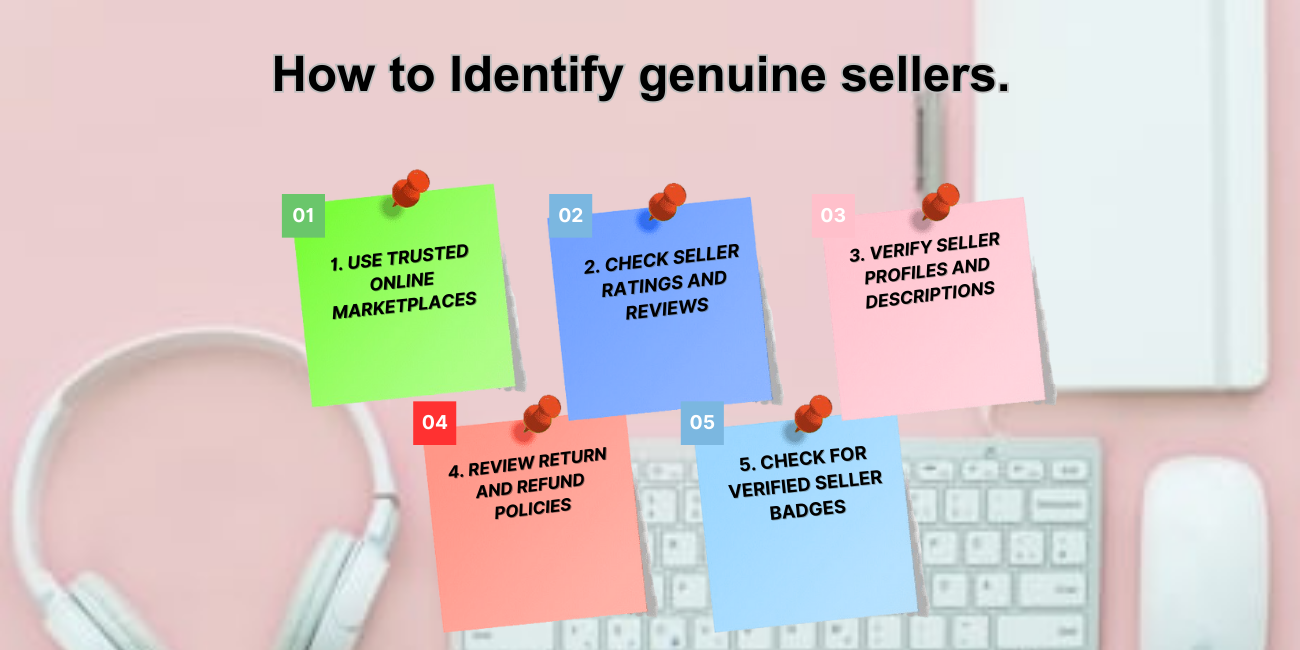How Do I Upload My Products at Mybigorder

Note: In order to be verified you must upload at least 3 products under your account. This is how you upload.
Log in to your Seller Panel/Dashboard https://mybigorder.com/users/login
Go to Products
Click Upgrade package and choose FREE package and upload upto 10000 products for FREE
Click products again which comes with the number of products you can upload at the 10% commission
Go to ‘Add New product’
Start feeding your product details;
Product Name, Category, Brand, unit, tags and bar code.
Add Product Images;
Remember Gallery and Thumbnail Images are A MUST. Gallery images can be as many as your product has.
Next is product variations
Enable the color button for products with different colors and select the colors from options provided and choose other attributes from the attributes section
Proceed to product stock and price
Indicate the unit price of your product which should be the same as the variant price.
If on discount select the timeline for the discount and the discount amount, either flat or percentage
Indicate the number in stock under quantity
Update the product description, SEO Meta Tags and description so that it can rank on google then the meta image which could be the same as the thumbnail image.
Once all details are filled tap on ‘upload product’ Tab on your bottom right hand side
Repeat for the next product
Recent Posts
Mybigorder - Online Shopping and Ecommerce Marketplace in Kenya
Welcome to Mybigorder
Mybigorder is Kenya's Top, Leading Online Shopping site and an Ecommerce store.
We offer convenience by providing a one-stop solution for all your needs as an individual shopper, a seller, a corporate buyer, or a person engaged in wholesale purchasing. Discover a diverse range of products from our trusted sellers and suppliers, ensuring quality and authenticity in every purchase. With our user-friendly platform, you can explore, compare, and buy with ease, making online shopping a breeze.
Sellers leverage Mybigorder platform to showcase their products and reach a wider audience.
The platform: Mybigorder platform caters to a diverse audience, offering seamless solutions for online selling, shopping, and buying. Explore a world of possibilities with our user-friendly interface, designed to make your online selling and shopping journey enjoyable and effortless.
Corporate Buyers/Office Shopping: Mybigorder offers tailored solutions to streamline your procurement process. Benefit from our corporate shopping services that simplify bulk orders and ensure timely delivery, meeting your business needs efficiently. Request for quote at info@mybigorder.com
Wholesale Buyers: You can take advantage of our extensive network of suppliers, accessing a wide range of products at competitive prices. Mybigorder's commitment to quality and variety makes us the ideal choice for wholesalers looking to expand their inventory.
Mybigorder is not just a marketplace; it's a collaborative ecosystem. We've forged strong partnerships with suppliers to bring you the best prices in the market. Additionally, our affiliate marketing program opens doors for entrepreneurs and influencers to join hands with us in creating a thriving community.